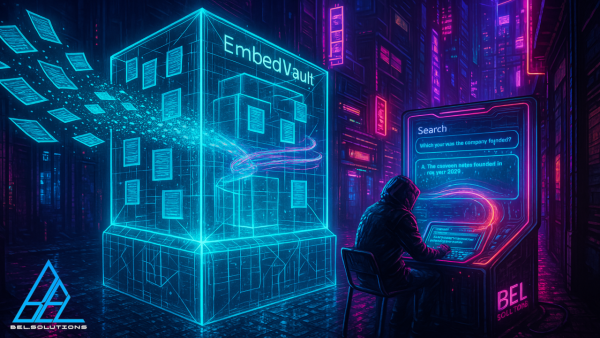Your cart is currently empty!
ImageGen Pro
ImageGen Pro is a versatile Python script designed to create customized product images by combining various visual elements such as backgrounds, logos, and text overlays. This script allows you to create visually appealing images by applying transformations like resizing, cropping, and perspective adjustments. It is ideal for generating product images for e-commerce, promotional materials, and digital marketing.
Description
ImageGen Pro is a versatile Python script designed to create customized product images by combining various visual elements such as backgrounds, logos, and text overlays. This script allows you to create visually appealing images by applying transformations like resizing, cropping, and perspective adjustments. It is ideal for generating product images for e-commerce, promotional materials, and digital marketing.
Dependencies
os: A standard library module for interacting with the operating system.random: A standard library module for generating random numbers.Pillow (PIL): A Python Imaging Library for opening, manipulating, and saving image files.numpy: A library for numerical computations, useful for matrix operations in this script.
Installation and Run Instructions
Step 1: Set Up Python Environment
Ensure you have Python 3.7 or higher installed on your system. You can download it from python.org.
Step 2: Install Dependencies
Use pip to install the required libraries. Open your terminal or command prompt and run the following commands:
pip install Pillow
pip install numpy
Step 3: Prepare Image Assets
Ensure you have the following image assets in their respective folders:
- Background images in a folder named
backgrounds - Counter images in a folder named
counters - Bag color images in a folder named
bagcolors - Base image (e.g.,
shopping_bag.png) - Logo image (e.g.,
code_logo.jpg)
Step 4: Configure and Run the Script
Save the script in a file, for example, imagegen_pro.py, and run it using Python:
python imagegen_pro.py