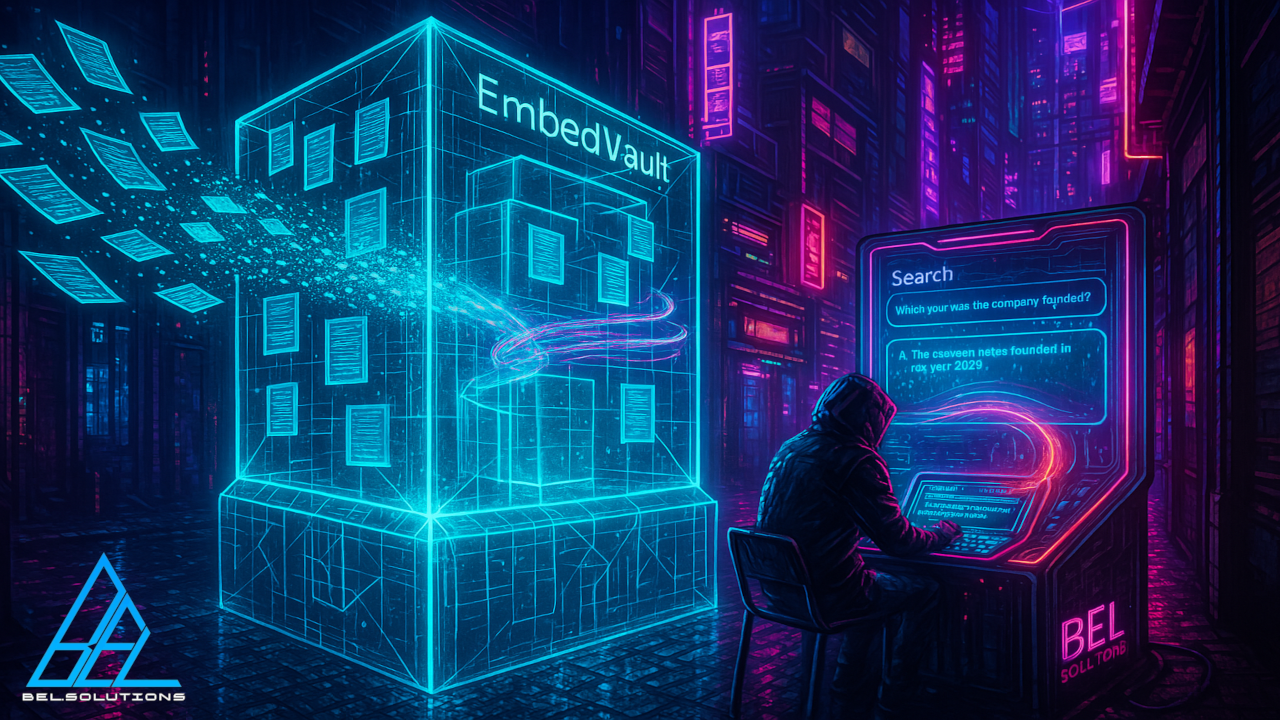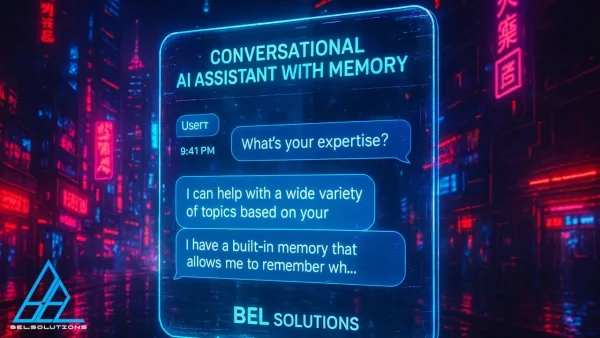Your cart is currently empty!
EmbedSearch
This interactive system enables users to upload documents, store their embeddings using the FAISS library, and query these documents to find relevant information. Leveraging a local language model, the system generates comprehensive responses based on the user’s query and the context derived from the most relevant documents.
Description
Interactive Document Query and Response System
Product Description:
This interactive system enables users to upload documents, store their embeddings using the FAISS library, and query these documents to find relevant information. Leveraging a local language model, the system generates comprehensive responses based on the user’s query and the context derived from the most relevant documents.
Features:
- Document Embedding and Storage:
- Upload and store documents in the system.
- Generate embeddings for each document using a local embedding model.
- Store and manage document embeddings with FAISS for efficient retrieval.
- Query Processing:
- Input queries via a user-friendly interface.
- Retrieve relevant documents using cosine similarity to find the best matches.
- Generate detailed responses based on the context of the retrieved documents using a local language model.
- Normalization and Similarity Calculation:
- Normalize embeddings to ensure accurate cosine similarity calculations.
- Use Inner Product (IP) for efficient and scalable similarity search.
- Response Generation:
- Combine user queries with context from relevant documents.
- Utilize a powerful local language model to generate thorough and informative answers.
Dependencies:
- Gradio: For creating the web-based user interface.
- Requests: For making HTTP requests to the local language model server.
- FAISS: For storing and retrieving document embeddings.
- NumPy: For numerical operations.
- OpenAI: For interfacing with the local language model.
Installation and Setup:
- Set Up Python Environment: Ensure you have Python 3.7 or higher installed on your system. You can download it from python.org.
- Install Dependencies: Use pip to install the required libraries. Open your terminal or command prompt and run the following commands:
pip install gradiopip install requestspip install faiss-cpupip install numpypip install openai
- Configure OpenAI Client: Ensure your OpenAI client is correctly set up. Replace
"lm-studio"in theapi_keywith your actual API key if required. - Run the Script: Save the script in a file, for example,
local_rag_system_v1.py, and run it using Python:python local_rag_system_v1.py
Notes:
- Ensure your local language model server is running and accessible at the specified base URL.
- Adjust the model identifier and API key based on your specific setup and requirements.
- The system’s effectiveness relies on the quality of the embeddings and the local language model’s capability to generate accurate responses.
By integrating document storage, retrieval, and advanced response generation, this system provides a robust solution for managing and querying textual information interactively.
Video Link: https://youtu.be/uwUY4scqtzo